14 Tips to increase your Productivity & avoid the Distractions when you’re Working at Home
“An estimated 60% – 75M Americans are working primarily from home now, because of the Virus Crisis. If you’re one of them, it’s crucial to increase your Productivity and reduce your Distractions. These high numbers will continue – even after the Recovery. Peter/CXO Wiz4.biz
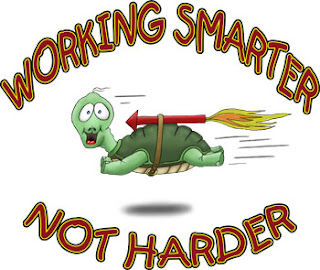 PRODUCTIVITY TOPICS: Office Space & Hours, Organizing, To-Do List, Focus, Calendar, File-Sharing, Family factors, Using your Head, Kitchen, Browsers, Socialize, Help.
PRODUCTIVITY TOPICS: Office Space & Hours, Organizing, To-Do List, Focus, Calendar, File-Sharing, Family factors, Using your Head, Kitchen, Browsers, Socialize, Help.
If you take the time to prepare to work from home and create an atmosphere conducive to professionalism & productivity + reduce distractions, you, your associates & customers will all benefit.
Productivity Tips for Working at Home
Staying on task in a workspace that may include kids and/or spouses, ez access to social networks, & an infinite number of other distractions can be tuff. Here’s how to keep the distractions at bay (not eBay or SF Bay) and boost your productivity when working from home.
1. Create a “dedicated” Office Space
If your home is big enuff to accommodate an entire room dedicated solely to work, you’re one of the lucky ones. If not, simply establish an area where you can use your computer, talk on the phone, and keep important documents stored. But even if you’re Home Alone (not like the Movie), having a dedicated home office space makes sense – not just to help you stay focused – but to save you money on taxes; claim the Home Office tax deduction.
2. Set up a “efficient” Office Space
It’s important that your home workspace has all the accessories you’d expect in a professional office. Of course, what each person deems necessary varies by taste and profession. Some items you might consider include: a) reliable, computer, b) Internet, c) printer, d) other equipment – as needed.
3. Get Organized
When you’re working from home, your job can actually become more stressful. Suddenly, you’re battling between home and work life, and a cramped schedule can disrupt your workflow. That means you have to do everything you can to optimize and organize your Home Office.
Getting organized before you ever sit down at your desk can make you less stressed and more productive all day long. One of the favorite apps for staying organized is Evernote. It allows you to keep ideas, notes, pictures, & reminders all in one place – which makes it perfect for that “eureka” moment when you’re away from your desk.
Organize & file loose papers, and you’ll spend less time searching for them when you need them. A filing cabinet costs around $50, and it more than pays you back in saved time and increased productivity. It also makes your work environment much more serious.
4. Set Office Hours
It’s not always easy to clearly separate your home-life from your work-life when your computer is just a few feet away. The best way to encourage work-life balance is to create a work schedule. While it may be impossible to completely ignore your job after hours – especially if you work as a Freelancer and have strict deadlines – you can always prioritize. Set a rule that your work hours are 9am to 5pm, for example, and you reply only to urgent or social Emails after that.
Just remember that when you’re planning your work schedule, you should also plan for Breaks & Meals. They’re an integral part of preserving your energy & clarity: a morning break, lunch, & afternoon break (& maybe even a short Nap). Get up a do a little walk-about – to get a drink, get a snack. This can help you stay focused and avoid getting sidetracked when you should be working.
5. Don’t dally; create a daily To-Do List
Setting priorities is important at the office and infinitely more so when working from home. It’s up to you to put your To-Do list in order. It can help you stay on track and avoid feeling overwhelmed.
Quickly jot down what needs to be done during a particular workday, then number each item in order of priority. When the day is done, immediately transfer anything you didn’t accomplish to the next day’s list to ensure that nothing slips through the cracks.
6. Focus: Staying on Task
Checking your Email is a necessity when you’re telecommuting – especially if it’s your colleagues’ or clients/customers favorite method of communication. To stay focused, only check it 3x per day – after breakfast & lunch + before you shut down for the day.
7. Create & stick to your Calendar
Being at home all day can mean tons of multi-tasking, such as driving kids to appointments or spending your lunch hour on the phone. A solid calendar helps you avoid over-scheduling and double-booking. Trying to sync up with colleagues or clients can be a pain when you’re not working together in a physical office. Set up meetings with a shared Google calendar, and you can check in and choose a time slot that works for everyone. You can also send invitations & confirmations.
8. Use Cloud-Based File-Sharing
Telecommuting can mean constantly sharing files between your home & your company’s (or clients’) offices. While it’s possible to Email back & forth, attachments can get lost in the shuffle, especially if you’re regularly updating copies. An excellent solution is a cloud-based file-sharing service, such as Dropbox, Google Drive, or Trello. With the ability to update in real-time, file sharing almost completely eliminates the problem of working with outdated documents. You can even override past files to reduce confusion, allowing your colleagues, boss, or clients access. It also keeps your inbox free of huge files that take up significant space.
9. Get your Family involved
If you work at home with kids, you need everyone’s cooperation. Call a family meeting and explain to your children that you need to focus during work hours. Then ask your spouse for a hand in keeping the kids entertained and occupied. Working from home becomes a team effort when you’re asking everyone to do their part to help you stay productive.
Even if you don’t have kids, you may have to communicate your need for a quiet working environment to your significant other. If your spouse or partner works in a more traditional setting, the idea of a home office may seem casual to them, resulting in noise & disruptions when you’re trying to concentrate. Set ground rules for your workspace, such as knocking before coming into your office or respecting quiet time between certain hours.
10. Get you Head together
A couple of years ago, my spouse got me a pair of noise-canceling headphones for Xmas. I didn’t realize until I started wearing them for work – what a thoughtful & invaluable gift they were. Think of all the at-home noises that can disrupt your concentration. A ringing phone, a loud TV, kids playing, the doorbell, and even regular conversations can cause you to lose your train of thought or become frustrated. And, since it’s not feasible (or fair) to expect all noise to simply stop when you’re working, noise-canceling headphones are the next best thing. Headphones also work as a great indicator for your family – if they’re on, it means you’re working and shouldn’t be bothered.
11. Eat in the Kitchen, not your Desk
Eating at your desk may seem like a no-brainer when you work at home, but I find that if I keep a snack at my computer, I’m soon distracted by the act of eating. Since it’s almost impossible for me to work while one hand is conveying food to my mouth, I usually end up using it as an excuse to stop working and surf the Web instead. Oh, oh –disruption !!!
Your best bet is to make your home office a “no-food”zone. Keep a water bottle or cup of coffee handy for quick sips, but leave the eating for the kitchen or dining room. That way, you get a well-deserved break, but when you’re back at your desk, you’re ready to get to work again.
12. Use “dedicated” Browsers
I have two different browsers on my computer: one for work and one for casual surfing. My “work” browser is almost completely bare. I only keep job-related bookmarks and outfit it with apps & extensions that help me stay productive. The result is the ability to access the Internet without being distracted by funny videos or social networking feeds.
The “casual surfing” browser is packed with distractions, from open tabs to bookmarks, email notifications, & messaging. When I have free time, I use my surfing browser so I can quickly check my favorite sites & others.
13. Don’t forget to Get Out & Socialize
It’s all too easy to become practically bound to your office. However, it’s important – that you make an effort to get out of the house and socialize regularly. Whether it’s attending an office lunch, going to a Job Fair or industry Convention, or even meeting up with a group of other work-at-home pros, you can be more productive after spending some time away from work. What’s more, you can pick up tips and ideas from other professionals like yourself.
If you feel like you’re too busy to get out of the house and connect with others, consider it part of the job and pencil in time away from your desk as an appointment. Heading to the Gym for a good work out is a great energizer & brain clearer. You’re likely to feel a lot more human when you’re able to take a break, get outside, and talk to people during the day.
14. Ask for Help
You don’t have to do it all alone: ask your spouse hire a house-keeper or babysitter or consider hiring an real or virtual assistant to help reduce the scope of your responsibilities and allow you to focus on what – only you can do.
Final Word
While an at-home job has a great many advantages, it can certainly be difficult if you’re not prepared for its challenges. By testing the waters and seeing what really helps to keep you on track & on task, you can turn an at-home gig into a viable career – one that offers the best of both the professional & personal worlds.
Comments: If you work from home, what are your best productivity tips?
fm $$$ Crashers 6-20 enhanced by Peter/CXO Wiz4.biz
For more Info, click on Productivity.
