17 Tips to Create a To-Do List, set your Priorities & manage ur Time
Priorities Quotes:
“The Principle of Priority states (a) you must know the difference between what is urgent and what is important, and (b) you must do what’s important first.”
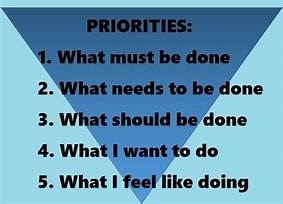 “As all in business know, you live & die by your ability to prioritize. You must focus on the most important, mission-critical tasks each day & night, then share, delegate, delay or skip the rest.
“As all in business know, you live & die by your ability to prioritize. You must focus on the most important, mission-critical tasks each day & night, then share, delegate, delay or skip the rest.
“You get to decide where your time goes. You can either spend it moving forward, or you can spend it putting out fires. You decide.
*******Prioritize******
“If you want to make good use of your time, you’ve got to know what’s most important and then give it all you’ve got.”
Tip Topics: continual, Prioritize, Urgent / Important, Communicate, NO, Distractions, Organize, Breaks, Multi-Tasking, Agendas, Calendar, Bad Habits, Work/Life Balance +
When it comes to being your most productive and efficient self at work or in life, proper Priorities is a must. Create a To-Do List & setting Priorities is a skill that nearly every person should have. But it can be challenging to develop. So what is this process? And why is it so important? Let’s find out.
 1. update a continual To-Do list
1. update a continual To-Do list
Start every day with checking your list of the tasks you want to accomplish and prioritize those tasks appropriately. As you finish those tasks, check them off the list. Enjoy the sense of accomplishment you get with each check – to keep your momentum going
2. Prioritize your tasks
Writing out a list of tasks is one thing. But you also have to know how to prioritize those tasks. Prioritize the most immediate tasks first. These tasks might be those that are due sooner or take more time to complete. If a task feels too big, break it into smaller tasks to make it feel more realistic. After that, you can organize your tasks based on importance, due date, or requester. There are a few different methods of prioritizing that you can apply to your To-Do list. One is the . . .
#1 ABCDE method:
A tasks the most important tasks.
B tasks are the less important tasks.
C tasks are tasks with no Consequences—they’re nice, but not necessary.
D tasks are tasks for Delegation.
E tasks are tasks you could eliminate.
#2 Priority Square

#3 Best Meth.
Finding the method that works for you can help you better organize your list and prepare for your day.
#4 = four Ds (delegate, delete, defer, or do).
3. Do the most Urgent / Important task/s asap
Once you’ve created your list, dive into your most important task. The sooner you can start working on it, the faster you can check it off. If you have a big task that might take a long time, break it down into smaller tasks. Completing those smaller tasks can help you feel more accomplished as the day goes on.
4. Communicate your Workload to your Team
Once you’ve updated your To-Do list in the morning –when needed – Email this + a summary of what you’ll be working on today. This is particularly helpful if your expecting them to help you with some of the Action Items. Communication is vital for a business to function + it can help you manage your time—and help your team manage their time better. Understanding when you’ll be available and what you’re working on, can help your teammates manage their schedules and when they need your time.
5. Learn to say NO !!!
Learning to say NO can help you avoid an overwhelming workload or last-minute requests. It can put you in charge of your workload and help you set boundaries with others. It can give you a sense of “empowerment”. Without these boundaries, you may be more prone to burnout and poor time management.
6. Minimize Distractions
Distractions are the enemy of anyone trying to manage their time. Find ways to block out distractions as much as possible. Turn on your Phone, put a “Do not Disturb” sign or just close your door. Maybe listen to your favorite high-tempo Music to block out noise & give you energy. And if you have to, go “off-line” to avoid things like Social Media, News, Emails etc.
7. Organize your Desk, environ, etc.
Keeping an organized physical & digital space can help you avoid distractions. The organization will also save you from scrambling to find old Emails, Notes, or a pen in all your clutter. When it comes to organizing your Emails, use folders or labels to group special Emails together. For your desk or physical space, keep minimal objects on your desk. Organization, efficiency & productivity go hand in hand. (3 hands are better than 2)
8. Schedule your Breaks
Breaks are essential for re-charging your energy, clearing your mind & helping us focus. The brain functions best when toggling between moments of intense focus & drifting. By adding breaks into your schedule, you can be sure you’re braking (whoops, you’re not a car) at optimal times. Use your breaks to get a drink, grab a snack food, chat with co-workers, or go for a walk. Your brain will be grateful for the break & your productivity will make up for the time off.
9. Avoid Multi-Tasking
Multiple studies have shown that multi-tasking overloads the brain. Instead of getting more done at once, multitasking can have the opposite effect. Multi-taskers are more prone to errors, take more time to complete projects, & focus less. The brain can only focus on one or two things at a time. Switching between tasks only disorients the brain, so avoid it if you can.
10. Create Meeting Agendas . . .
when you need to. Some meetings are productive, and some meetings could have been Emails. To avoid the latter, create agendas for any meetings you’re hosting. Define the meeting’s Purpose and share your Goals with the team before the meeting starts. Any prep you do before hand can help you run the meeting more smoothly. And if you get done early, everyone will appreciate having time back on their schedules.
11. Use a Calendar . . .
to track Action Items, Projects, Due dates, etc & what you hope to accomplish throughout the week. If you use a digital Calendar, you can set up reminders, create schedules, set up time blocks, & create recurring events. You can also share your Calendar with your team so that they know when you’re available.
12. Skip ahead when you feel stuck
Struggling to find the right words, code, or data? Skip ahead to an easier task if you can. Perfectionism and getting caught up in the devilish details can only slow you down.
13. Check your Email only 3x / day
Instead of answering every email immediately, dedicate a portion of your day to answering them all at once. Some people may prefer to answer all their emails in the morning. Others may prefer checking their Emails while they have lunch. Whatever you prefer, turning off Email notifications and only checking your inbox once can free up a lot of your time at work. But don’t forget to communicate your Email schedule with your Team, in case they need to contact you with something urgent (ie, thru Texting)
14. Group similar Tasks together
As you think about your daily schedule, consider grouping similar tasks together. After all, some tasks require the same type of thought. For example, you might answer all your Emails or Calls or update your To-Do List with upcoming or recurring events in the same time block. Grouping these small tasks can save you a lot of time and help you prevent overload.
15. Remove Bad Habits
Psychologists believe learning a new habit can take anywhere from 20 to 60 days. Unlearning habits can take just as long. Bad habits can include checking social media or responding to social texts or too many personal calls at work. These can get in the way of trying to improve your Time management. Try to identify your bad habits and work to avoid or unlearn them. Create a tuff schedule and stick to it, and those habits may disappear before you know it.
16. Get your Work / Life balanced
The time you spend away from the office can influence how you work in the office. That’s why Work / Life balance is so important. If you’re struggling with Time management, it could be that the stresses from other areas in your life are affecting your ability to work. Improving your Work / Life balance can mean getting more sleep, exercise, finding a hobby, or spending more time with your family.
17. Maybe you need a Mentor for more guidance
Find a Mentor who can help you develop your skills even more. Mentors can help you set goals, hold you accountable, & teach you new ways to work. If someone in your Network excels at management, consider asking them for advice or asking them to Mentor you on your journey to success.
Comments: Do you know any other Tips to set Priorities, then manage your To-Do List & Time?
from Quick Books 12/20 enhanced by Peter/CXO Wiz4.biz
For more Info, click on Priorities.
